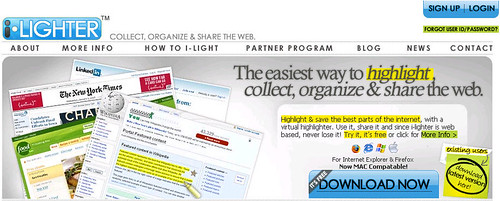For many bloggers, the worst part of writing is the beginning, when you’re sitting at your desk starting at a blank screen and a blinking cursor.
Writer’s block sucks. I know because I’ve been there before. It’s a frustrating feeling that can consume you and stop your creative efforts dead in their tracks.
Overcoming writer’s block is tough. So when I discovered Michael Koenigs 10×10 formula at Ignite Your Fire last Saturday, I had a breakthrough! I was so inspired that I wanted to find a quiet corner in the conference and start working on my 10×10 formula right away!
The beauty behind Koenigs’ formula is that it takes less than a day to start implementing it. It might sound too good to be true but when you see how simple the process is, you’ll be scribbling one idea after the other and waving bye to writer’s block.