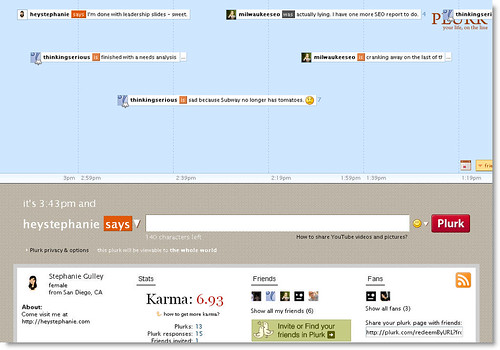Plurk is a micro-blogging service that allows you to send and receive updates ( “plurks”) in a timeline view. What’s different about Plurk from all other micro-blogging platforms is that when you start a Plurk, all replies are kept in that single thread making it easier to follow and view both sides of a conversation. No need to search hashtags or search specific keywords/usernames in order to follow a conversation—Plurk threads allow users to interact with one another and reply to each other’s comments on one page. Plurk also lets users express how they feel with verbs and playful emoticons. And now there’s a Plurk application available to both iPhone and iPod touch users at no cost thanks to Ryan Lim. (Thanks Ryan Lim — you’re cool. 🙂 )
With the Plurk app, you can view your timeline, read and respond to plurks, send and receive public or private plurks, and view profiles. You can add emoticons to your plurks as well thanks to the emoticon hints. The only feature missing is the the horizontal timeline view which honestly isn’t a problem for me.
So if you’re already a Plurk fanatic and have an iPhone or iPod touch, check out the new Plurk app and let me know what you think. And don’t forget to add me too: http://www.plurk.com/heystephanie
Interested in Plurk but don’t have an iPhone or iPod touch? No worries, you can access Plurk from their mobile site at http://www.plurk.com/m/login.