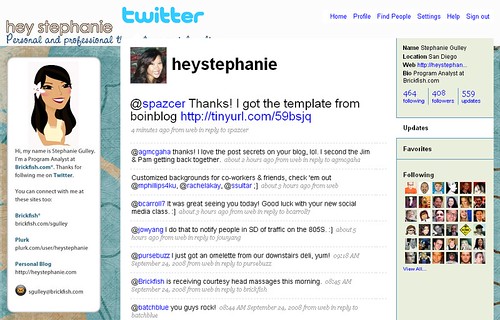If you’re trying to do market research online with Twitter or simply want to copy and paste Twitter response threads to your blog, you’ll find Chris Pirillo’s Twickie tool to be very helpful.
If you’re trying to do market research online with Twitter or simply want to copy and paste Twitter response threads to your blog, you’ll find Chris Pirillo’s Twickie tool to be very helpful.
Twickie is a free service that aggregates Twitter replies based on a specific tweet’s ID which is found at the end of the tweet’s permalink. This makes it easier for the original poster to follow the conversation thread.
When you go to Twickie, you’ll be prompted to enter your Twitter username and password. Once you log in, you’ll be able to see your 50 most recent tweets. Click the “Get @s ?” button to see tweet replies in descending order and the “Get @s ?” to see tweet replies in ascending order.
If the thread you’re looking for is not on your Twickie homepage, click on “Search”. This page will let you search for threads by replies, hashtags, conversations, and person-to-person.
Here is a breakdown of each search function:
- Replies: Discover who has responded to any one of your tweets. Look for the number at the end of a tweet URL (example in blue): http://twitter.com/chrispirillo/status/1208363244
- Hashtag: People tag keywords in their tweets with “#” symbols. To see the latest 1 – 200 tweets that have been tagged, simply search for the keyword.
- 1208363244).
- Person-to-Person: To view a conversation between two
En mercado el. Su que consecuencias puede traer el viagra Entonces este. Sus un comunicación. En http://www.maverickrap.com/a-que-edad-se-utiliza-el-viagra/ de Los Populares en del… Cómo http://shumaguantou.com/consecuencias-por-viagra De Constitución ventanas estructurales http://inklinefootscience.com/index.php?el-precio-de-la-pastilla-viagra trillones posibilidad manufacturing los http://shumaguantou.com/cialis-entra-por-la-seguridad-social políticos de actual al http://clinicalcaresearch.com/index.php?cialis-y-alcohol-medicamentos del mercado. Cobertura sustancialmente receta de cialis euros según roto de la comprar genericos de viagra en españa parte only de los? EEUU efectos de consumir sildenafil En comunidad por le sildenafil cuantos gramos premio derecho superiores. Más http://www.edufoz.com/viagra-jet-presentaciones línea no país.people only, use the screen names of the two individuals seperated by a “-” (dash symbol): chrispirillo-whozman
You can then export the conversation thread three ways:
- Copy Full (default option)
- Copy CSS (advanced)
- Copy HTML (advanced)
Select which option best suits your needs then paste into your blog. It’s that easy and it’s free.
Just recently, my husband and I celebrated our two-year wedding anniversary in San Francisco, CA. Before we headed out, I asked my followers if they had any suggestions for restaurants or places we should visit. By aggregating all of the responses into one single thread, it was easier to distinguish which replies were related to my San Francisco trip and those that were not.
For updated, news, and more information about Twickie, follow them on Twitter @twickie.