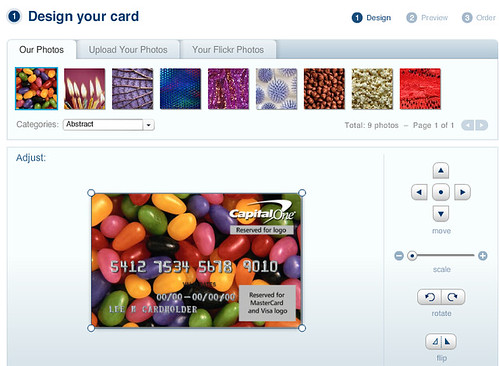The holidays are just around the corner and soon the malls will be packed with eager shoppers and hopefully a lot of deals. Unfortunately, during this time of year, parking gets rough at the malls and the lines are ridiculous. If you’re not a big fan of the long lines like me, you’ll most likely be shopping online and taking advantage of free shipping from multiple online retailers.
The holidays are just around the corner and soon the malls will be packed with eager shoppers and hopefully a lot of deals. Unfortunately, during this time of year, parking gets rough at the malls and the lines are ridiculous. If you’re not a big fan of the long lines like me, you’ll most likely be shopping online and taking advantage of free shipping from multiple online retailers.
For online shoppers, you can take advantage of TrackThis to receive updates on the location of your package(s) via Twitter, SMS, or email. In the event that your orders are being delivered by multiple delivery services, you can still count on TrackThis to have you covered—TrackThis supports tracking codes for DHL, UPS, USPS, and FedEx.
To start tracking your packages on Twitter follow these simple steps:
1. Go to twitter.com/trackthis and click on the follow button. TrackThis will follow you automatically which will enable you to send direct messages.
2. Send a direct message to TrackThis with your package’s tracking code (must be a tracking code from FedEx/UPS/USPS/DHL) first then a short description or title of your package.
For example: 123456789987 Flip Ultra Video
3. Finally, an update on your package will be sent to you as a direct message within twenty minutes. Afterwards, you’ll continue to receive updates each time the location of your package changes.
Now wasn’t that easy?
What holiday shopping tips do you have?