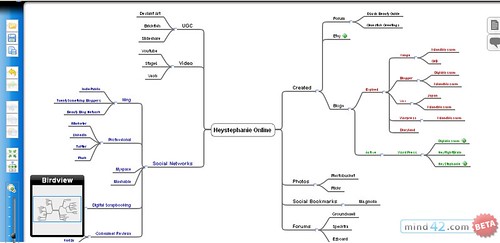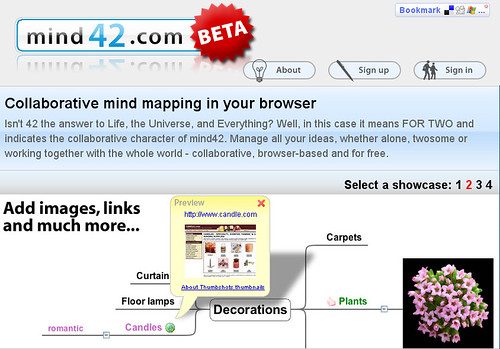I thought it would be ifun to create my very own Social Map. It’s a break out of websites, forums, online communities, and other social networking platforms that I’m a part of and have contributed to (i.e. LinkedIn, Myspace, Ning, etc.).
Click here for a more interactive map where you can zoom in and out.
You can even see which online services I’ve switched from and to. For example, I used to blog on Xanga and Vox but now I’m on WordPress. I even switched from Photobucket to Flickr because it was easier for me to share photos with friends.
Much like the Brands in a Day Portrait, I’m sure I’ve left out a couple of items but it’s still fascinating to look at.
It’ll be interesting to see how this map grows in a year’s time. A few questions that come into mind are:
- Will I be using the same social networks?
- What new platforms will be added to my map?
- Which will I deactivate?
How does your Social Map look like?